
Meet
AI Makes Phone Support Easier Than Ever
Every Business Communication Problem, Resolved with Channel Talk Meet
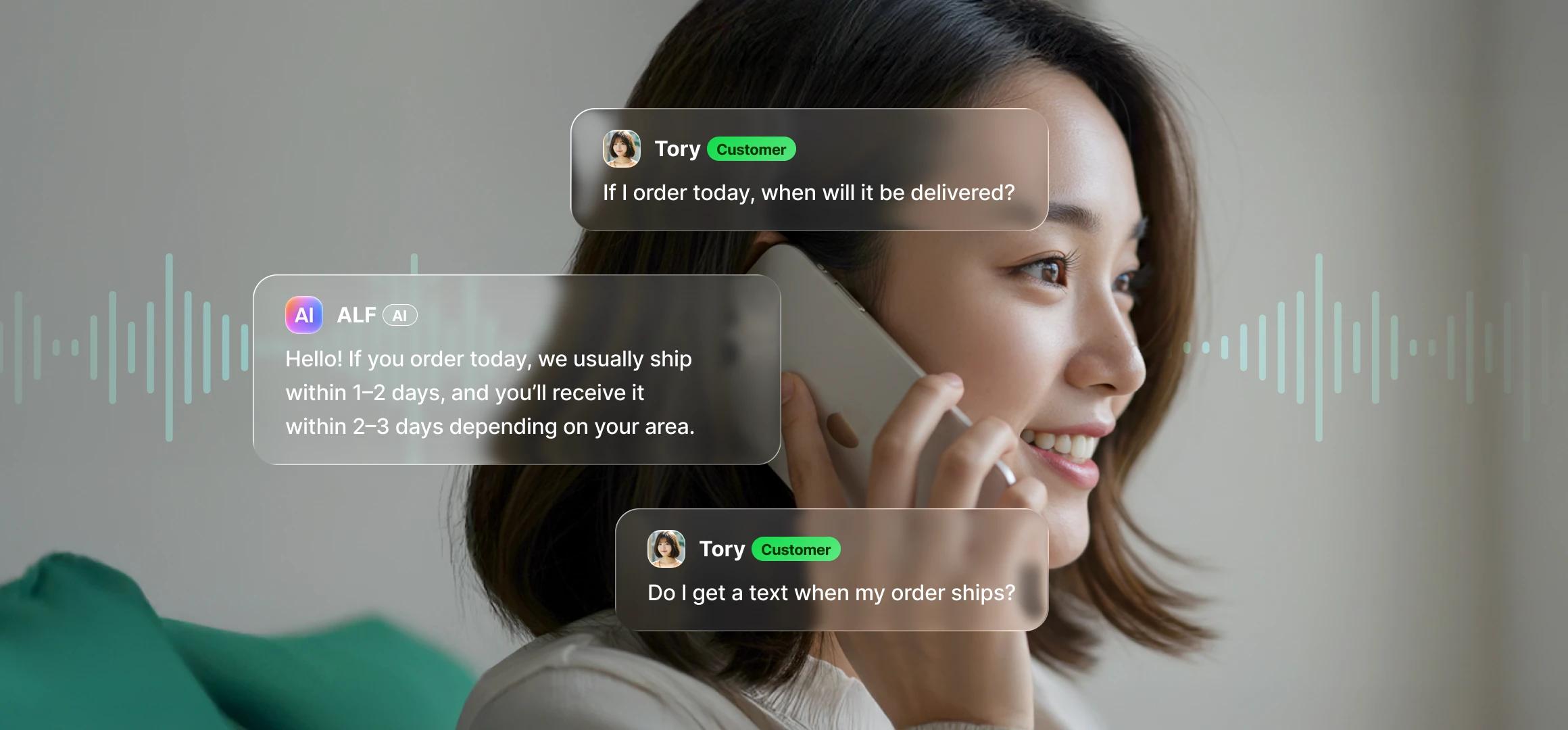
Remote Calling
At Any Time, From Any Place, On Any Device.
Break free from inconvenient landline phones and outdated CTI solutions. With just a desktop and mobile device, you can communicate with customers from anywhere.

No Landline Phone

No Physical Cable

No Issues with Forwarding Calls

No Difference in App and Web

No Telecom Subscription

No Outdated System

No Landline Phone

No Physical Cable

No Issues with Forwarding Calls

No Difference in App and Web

No Telecom Subscription

No Outdated System
Set Up Phone Integration in Just 5 Minutes
Easily get a business phone number with Channel Talk and start making calls instantly. Or you can use your existing company number.
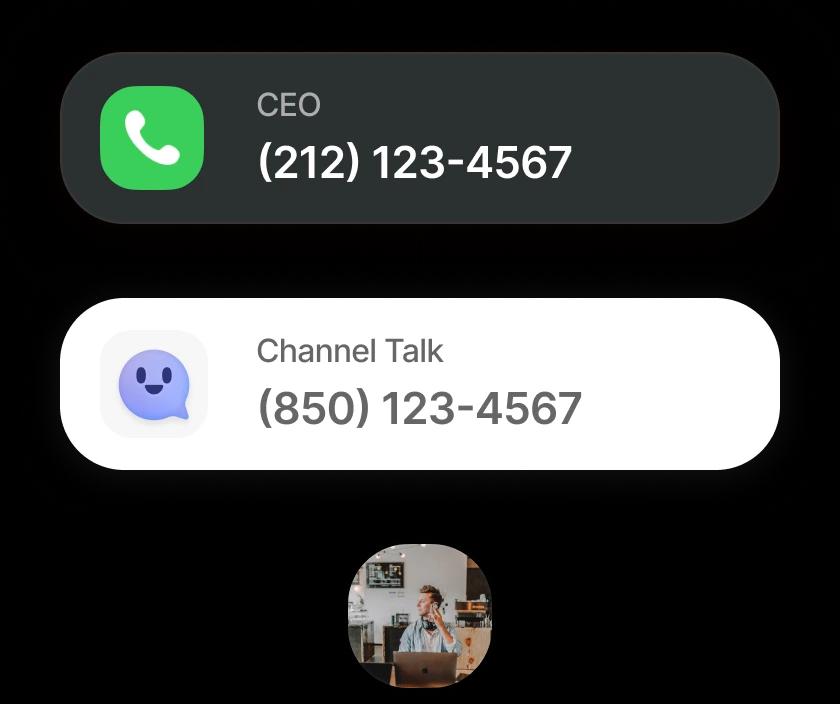
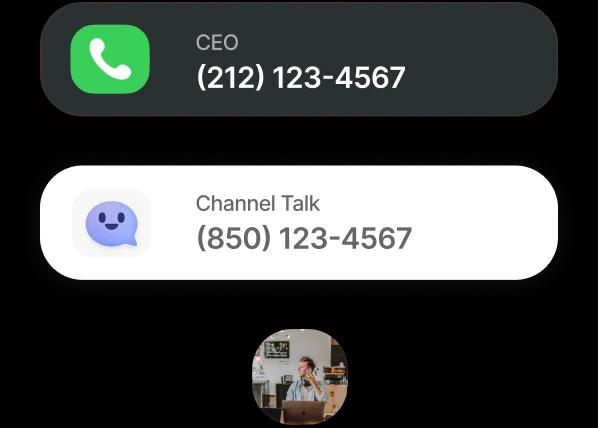

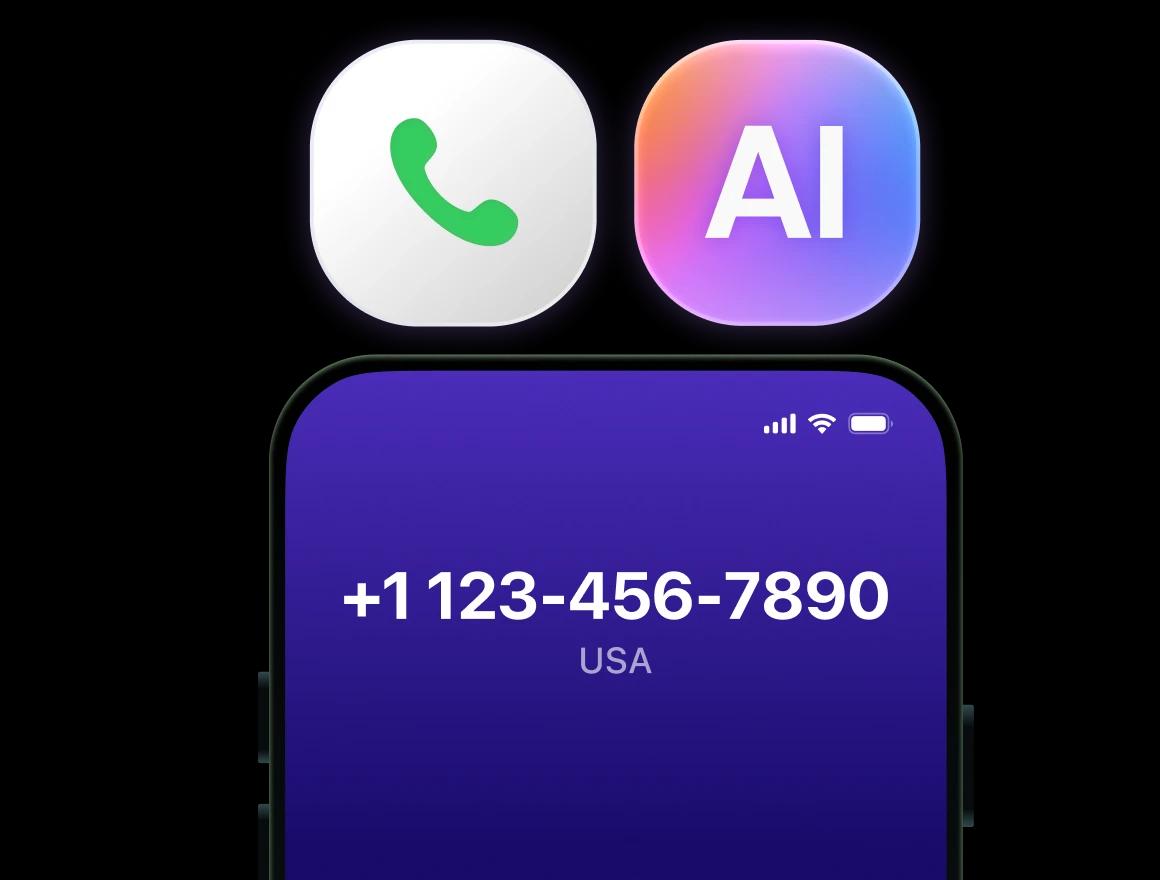
Automatically Record & Log Calls
Replay and review whenever you want.
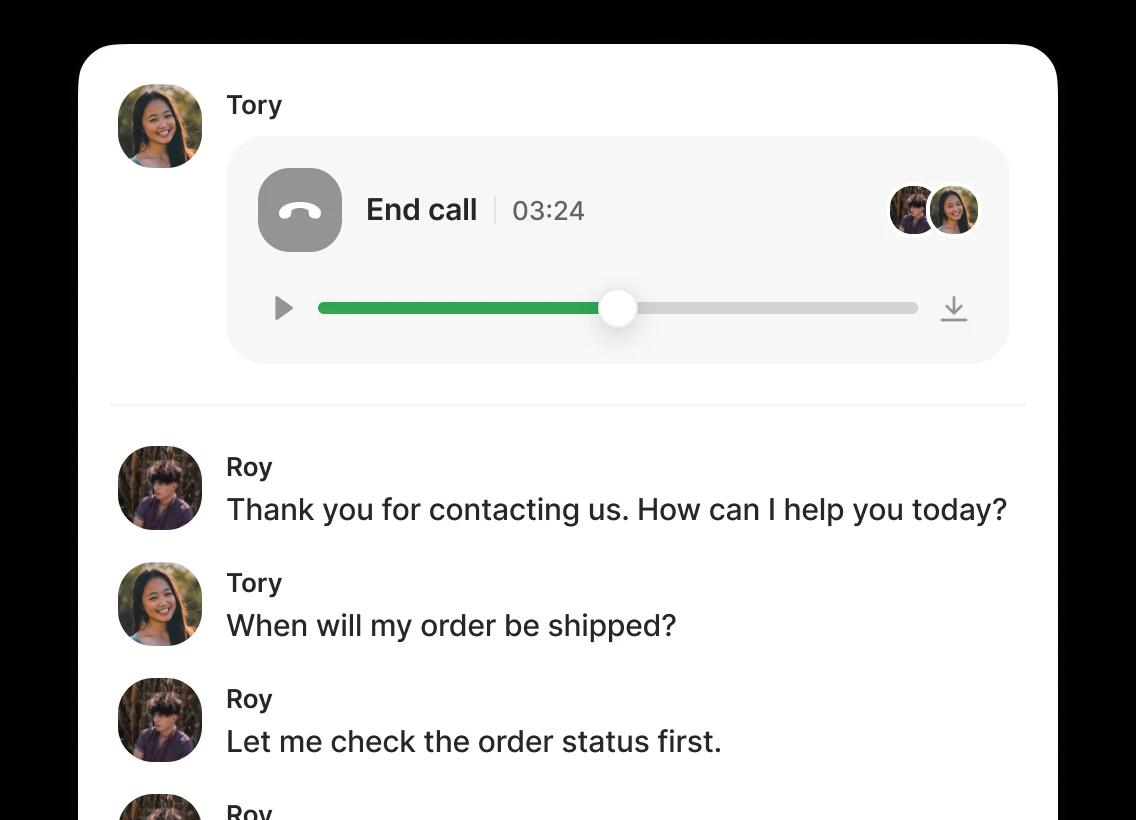
AI Summarizes For You
After the call ends, the conversation is summarized by AI.
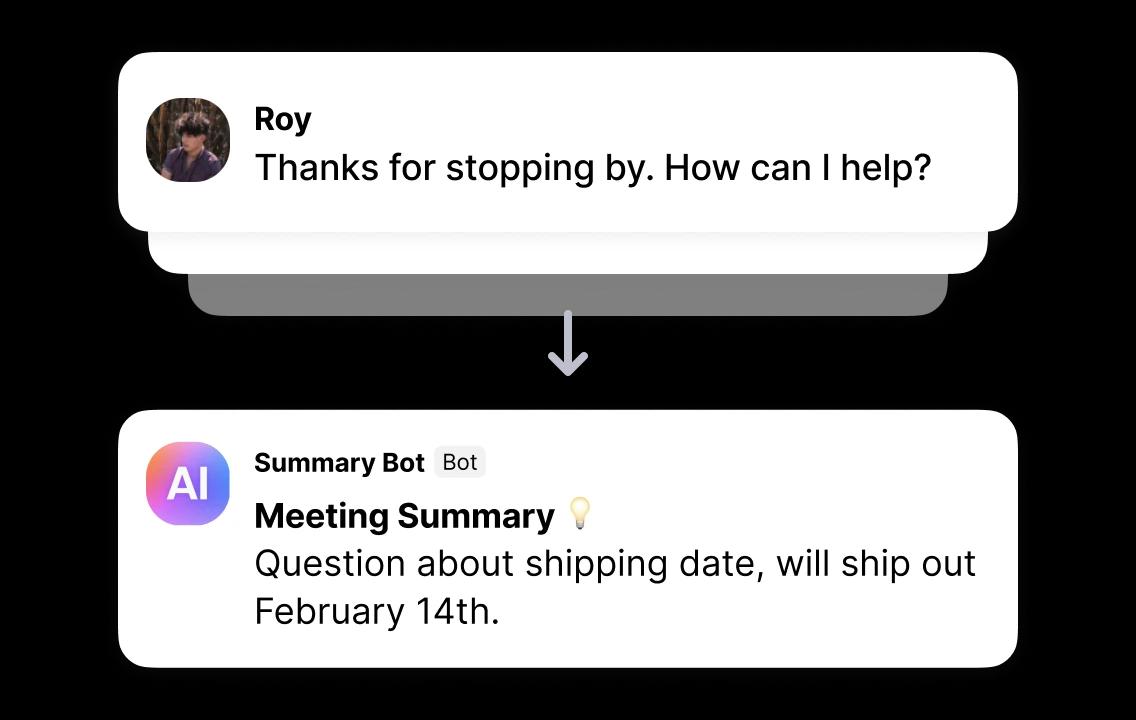
ALF can pick up the phone or jump in mid-IVR to take over where it counts.
Live transcripts, call recordings, AI summaries, and full analytics. All in one place.
Need a human? ALF connects customers to live agents instantly.
Call Management
Take Control of Your Business Calls
Recording calls helps you focus on the important conversations.
Easily Search Recorded Calls
Don’t get lost in your calls. Quickly find out who and what you talked about using text search.
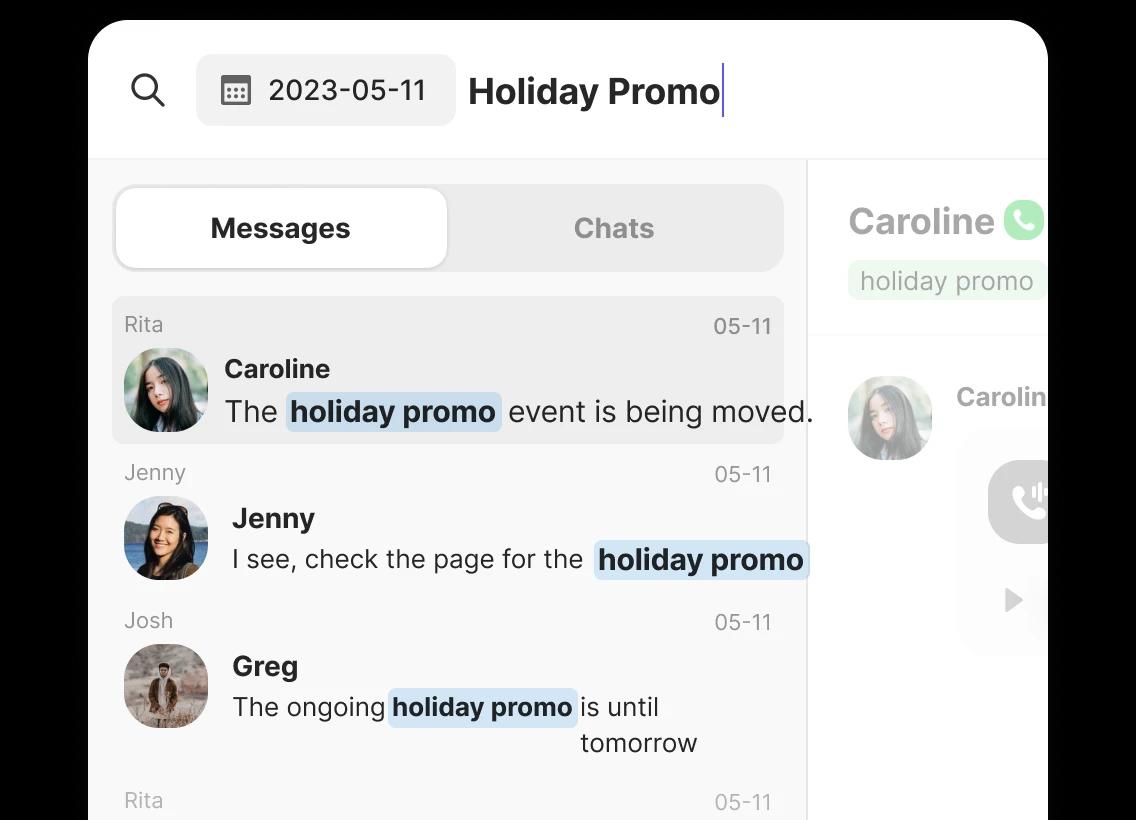
Instantly Share Call History
Share call history for improved conversation context with new team members.
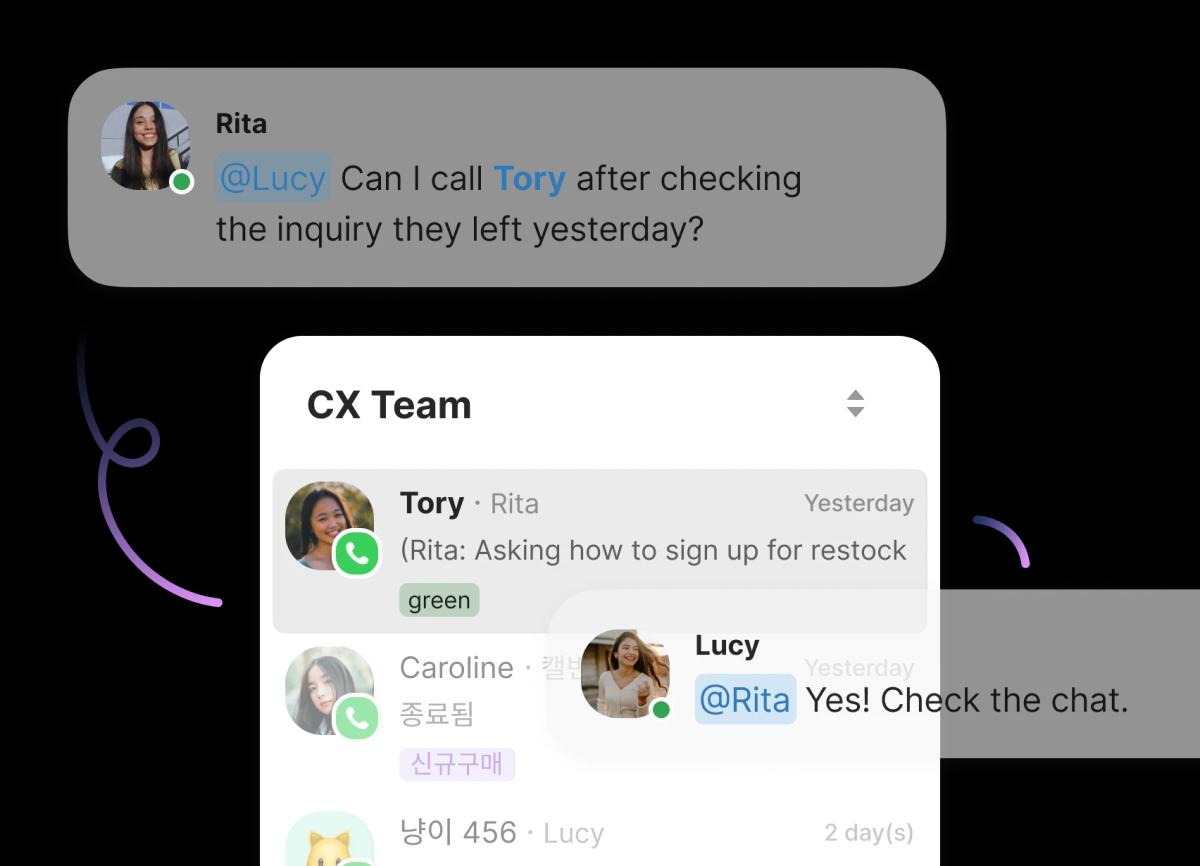
Call Metrics
Real-Time Call Metrics For Efficient Team Management
Check the number of calls and the status of agents for smooth management of real-time phone calls.
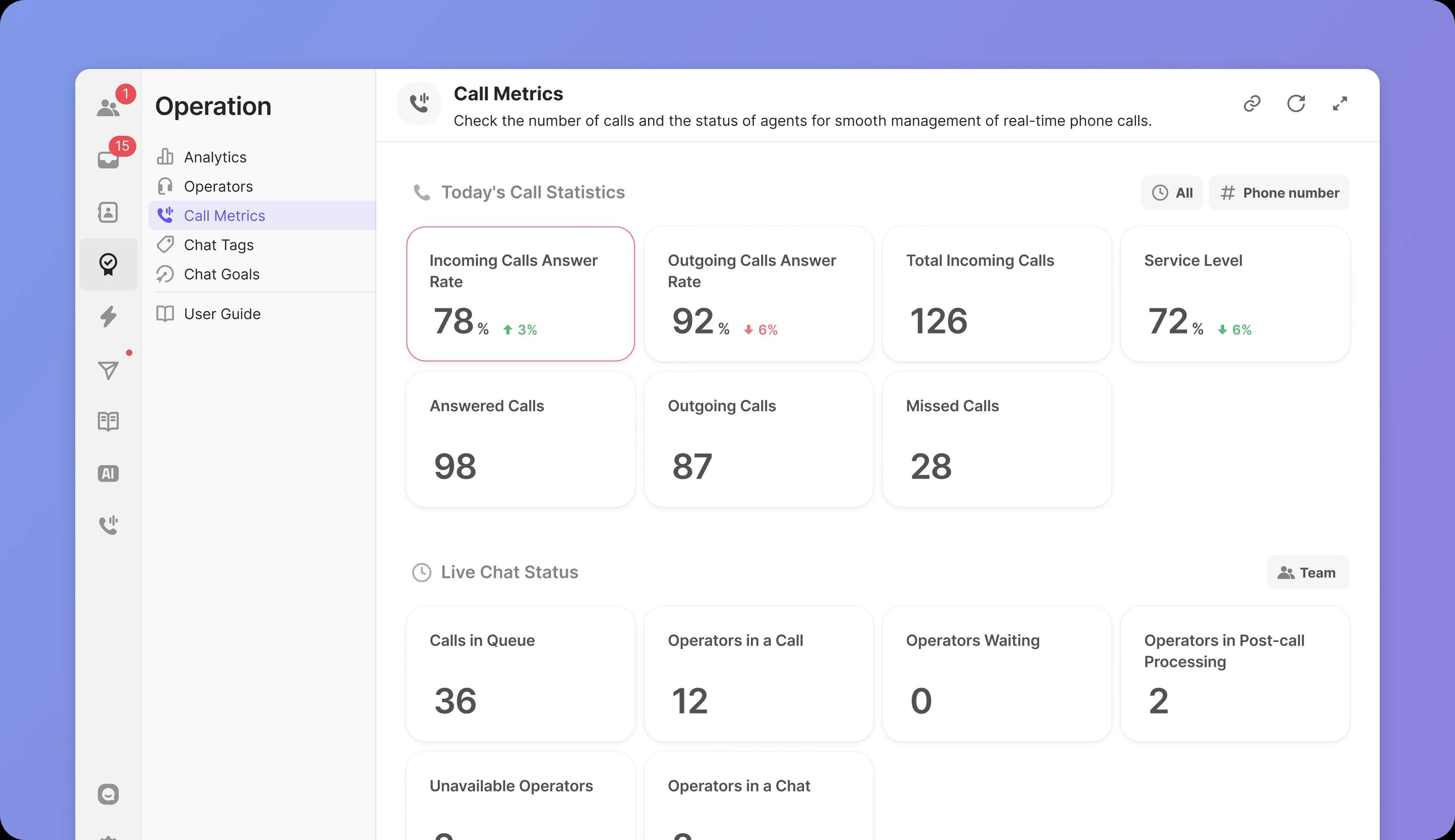
Real-time Data
Call metrics like answer rate and calls in queue updated every minute.
Smart Dashboard
With key information at a glance, you can respond faster and more accurately.
Instantly Detect Issues
Quickly detect issues like long waiting times or queues.
Agent Status and Metrics at a Glance
View agent workload and optimize staffing. Measure performance with key metrics.
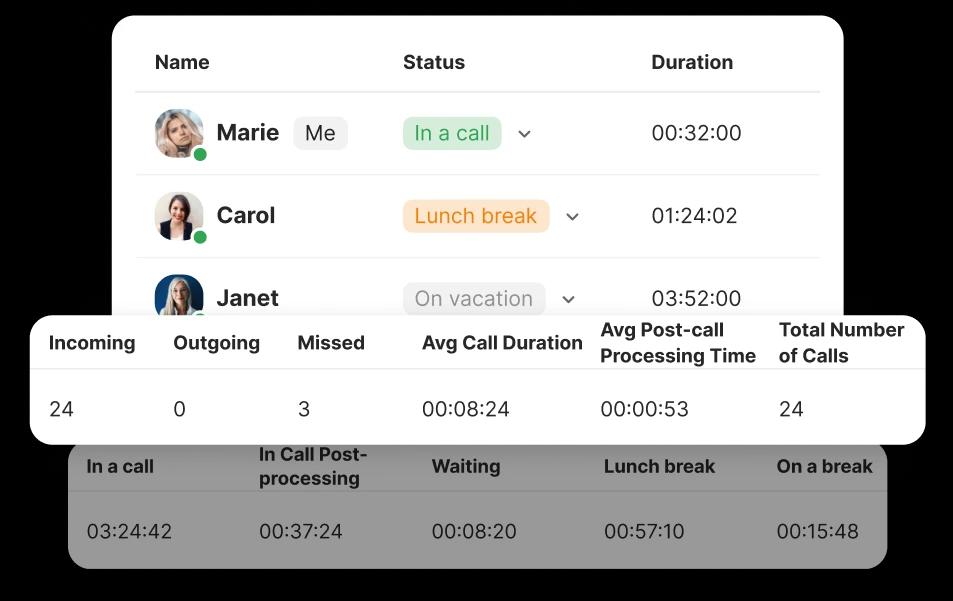
From Internet Calls to CTI, We Do It All
To Business Owners,
Say goodbye to old, inconvenient internet calls and switch to Channel Talk Meet.
Centralized Integrations
Managing chats and calls separately? Consolidate all your inquiries with Channel Talk.
Business Number
No need to use your personal number – make and receive calls with a new company number.
Work From Home
Work on your terms, beyond the office. Make calls with the Channel Talk mobile app.
To CS Team Leaders,
Choose Channel Talk Meet over bulky Computer Telephony Integration (CTI) solutions.
Affordable Pricing
Overwhelmed by the time and cost of building your own solution? Channel Talk Meet is cost-effective by eliminating the need for phone lines and devices.
Auto-Assignment
Manage multiple brands with ease. Monitor inquiries across all channels at a glance and automatically assign to the appropriate team member.
AI-Optimized Efficiency
With the fusion of AI and workflow, save resolution time and create a more effective calling experience.
Video Call
Switch Seamlessly From Chat to Video
For instant communication needs with customers, launch Meet.
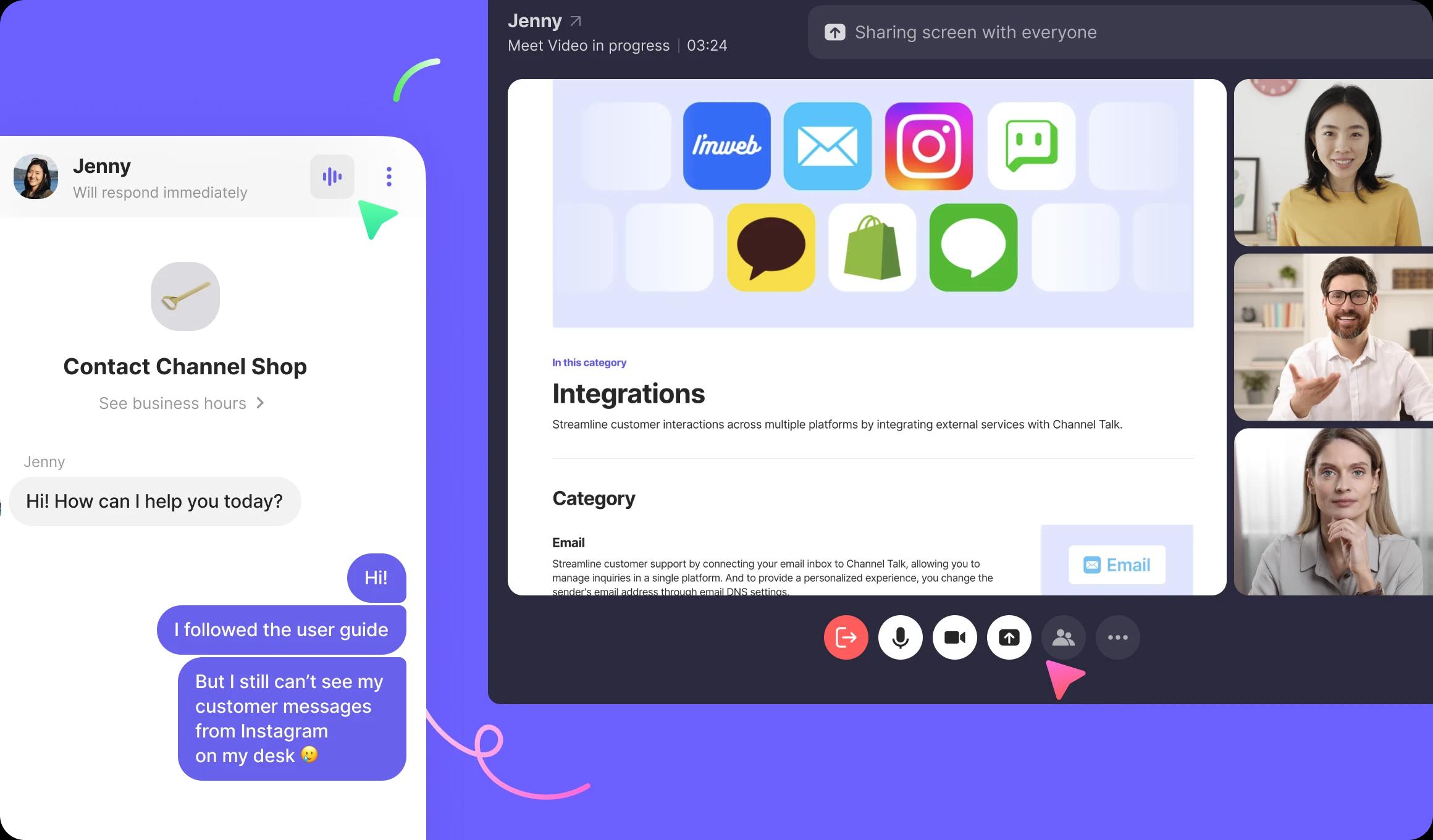
Video Call
Have issues that can’t be solved over chat? See the problem directly to find the best solution.
Screen Sharing
For detailed guidance, share screens to quickly understand and resolve customer issues.
Quick Transitions
Switch between chat and video calls with just one click so your customer conversations are uninterrupted.
Use Cases

Commerce
Customer: "Is it possible to exchange this broken part here?"

Customer Support (CS)
Agent: "I'll walk you through the materials and show you how to use the product."

Sales
Sales Rep: "Let’s have virtual meeting with my team next week."
Team
Experience All of This with Your Team
When you need to quickly talk to your team, start a Meet in the team messenger.
One-Click Calling Experience
Skip the hassle of installing other meeting tools or sharing links. Make calls directly within Channel Talk.
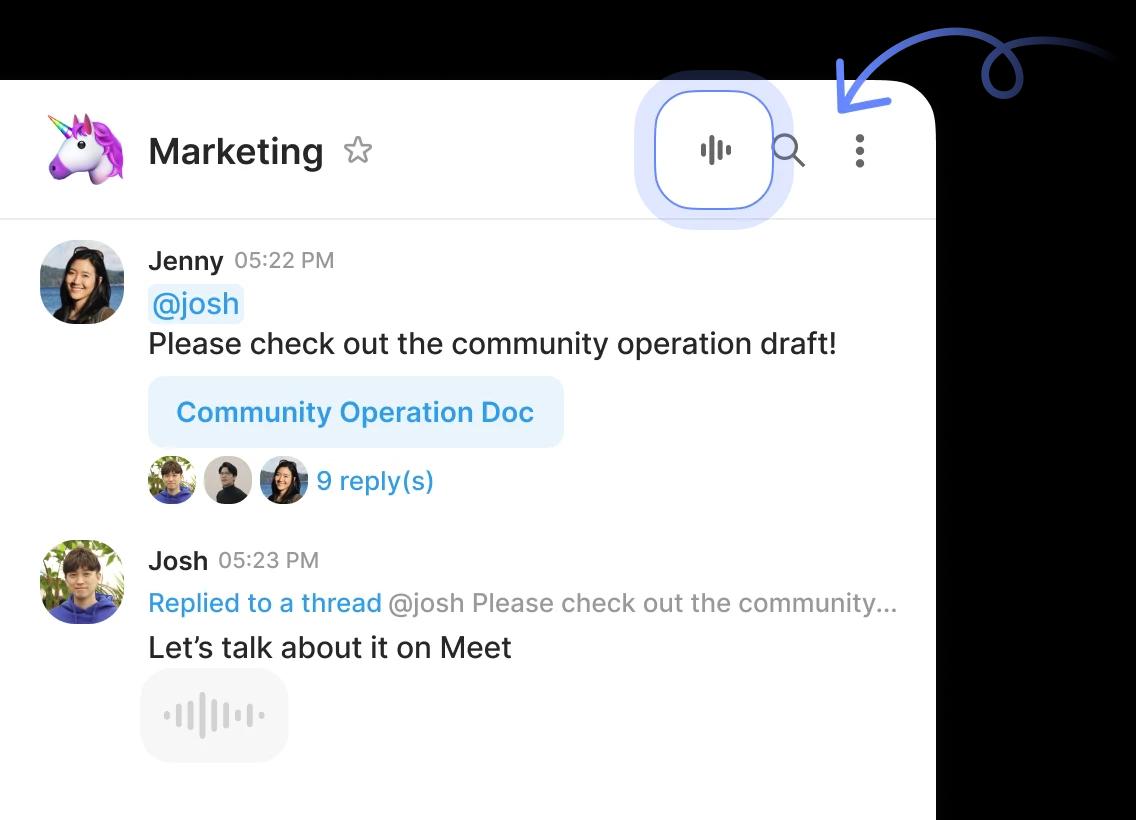
Collaborative Discussions
Invite team members to join you when you need help during a call. Up to 10 people can participate.
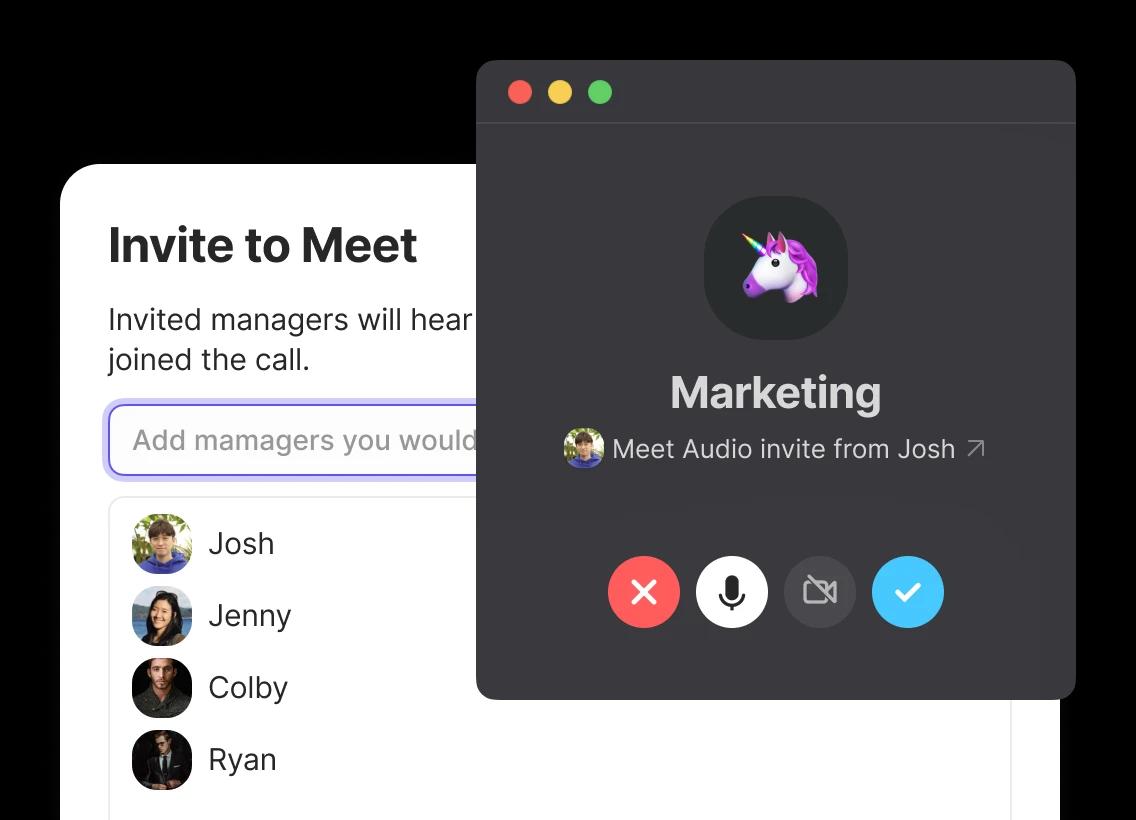
Upcoming Features
Here’s what’s coming soon
Call Statistics
Cumulative statistics on the total call volume within the channel.
Filter by period or team and download the data in Excel format.
Call Forwarding
If the assigned team is unable to answer a call, it is reassigned to another responsible person.
Reduce missed calls and improve your response rate.
Call Backup Service
If an issue arises, you can use the backup service to receive calls.
Enjoy peace of mind with server redundancy.
Send Text During a Call
You can send a text message during a call, and the customer will receive it.
Take the Initiative
Issue a phone number without a hassle
Connect your existing business number
Available with paid plain